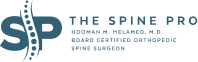7 Ways to Prevent and Relieve Back Pain from Sitting at a Desk
When your office job requires you to sit for hours on end, it is not uncommon to start feeling pain in your lower back. Poor posture, incorrect chair height, bad ergonomics, and weak abdominal muscles all contribute to the development of back pain. Fortunately, changes to your workstation set-up, posture, and lifestyle habits may help prevent or relieve back pain from sitting at a desk.
7 Tips for Managing Back Pain While Sitting at a Desk
Sitting by itself does not lead to back pain, but sitting for prolonged periods paired with awkward postures does, according to one study. Desk jobs are notorious for this, and while work demands may be unavoidable, there are ways to help mitigate the effects of sitting all day. Exploring simple changes to your daily work routine may help relieve back pain. Many times, minor adjustments are enough to see significant improvement. The following tips may assist you in preventing and managing back pain while working at a desk.
1. Maintain Good Posture
Maintaining a good posture is critical for achieving optimal spinal health. While it is always a good idea to keep a good posture, it is especially crucial when sitting for long periods of time. When sitting, keep your feet flat on the floor and your knees at a 90-degree angle. Your spine should be in alignment with your pelvis, and your shoulders should be pulled back. Be sure to avoid slouching and hunching over your keyboard. Using the backrest of your chair may also add extra support for your back.
2. Have an Ergonomic Workstation
The ergonomics of your workspace play a big role in how your body feels at the end of the day. Taking the necessary measures to create an ergonomic workstation is paramount. Be sure your computer screen is at eye level and that you are not straining your neck to see the screen. Your keyboard and mouse should also be within easy reach to avoid overreaching and stretching. Moreover, consider using a standing or sit-to-stand desk to change positions throughout the day.
If you’re looking to prevent and relieve back pain, having a chair that supports your back is crucial. Look for a chair with good lumbar support, a seat that is deep enough to allow you to sit with your knees at a 90-degree angle, and armrests to help take the strain off your shoulders. Furthermore, since stress is a known contributor to chronic back pain, finding ways to manage stress at work is essential. Try implementing relaxation techniques such as deep breathing or meditation, and decorate your workspace with calming colors, plants, and personal mementos.
3. Take Time to Stretch and Go for Walks
In addition to having a mindful workspace, it is necessary to take time away from your desk throughout the day. It is recommended to take a break every couple of hours to walk around and stretch. Taking a few minutes to walk outside and get some fresh air may improve your circulation, reduce muscle tension, and enhance cognitive function. During your break, do some simple stretches and breathing exercises. For example, try stretching your arms overhead, rolling your shoulders, or doing gentle neck rolls.
4. Strengthen Your Core and Back Muscles
The muscles that support the spine are located in the abdominal and back regions, so it is critical to keep these muscles strong. Having a strong core and back takes the pressure off your spine and may help prevent pain. There are a variety of exercises you can do to target these muscle groups. Planks are perfect for strengthening the core and back. Click here to discover other ways you may increase your back strength.*
*If you suffer from chronic back pain, it is important to consult with a spine specialist before beginning any new exercise routine. Exercising with an existing back condition may exacerbate the pain and cause further injury.
5. Use a Lumbar Support Cushion
Using a cushion to support your spine is an excellent way to relieve back pain while sitting. Lumbar support cushions come in various shapes and sizes and can be placed on any chair. These cushions help maintain good posture and proper alignment while sitting. They also provide extra support and cushioning for the lower back. A lumbar support cushion will complement an ergonomic workstation and assist in creating the perfect environment for a pain-free workday.
6. Eat a Healthy Diet and Stay Hydrated
Healthy eating habits are imperative to a healthy spine. Eating a nutritious diet helps the body function properly and may reduce inflammation in the spine. A nutritious diet is also essential for maintaining a healthy weight. Being overweight or obese puts extra strain on the spine and may lead to further pain and discomfort. In addition to eating a healthy diet, it is essential to stay hydrated by drinking plenty of water throughout the day. Dehydration may cause the spinal discs to become dry and brittle, which may add to existing back pain.
7. Visit a Spine Specialist
If you experience chronic back pain, it is important to consult with a spine specialist. A spine specialist can provide a thorough evaluation and develop a comprehensive plan to relieve back pain. Dr. Hooman Melamed is an award-winning board-certified orthopedic spine surgeon. His expertise in minimally invasive spine surgery and overall commitment to patient care makes him one of the top surgeons in the country. If you notice back pain while sitting, visiting a spine specialist like Dr. Melamed may be the best way to regain function.
Contact us today to schedule a consultation and take the first step towards pain-free living.